Joplin Terminal
Joplin Terminal
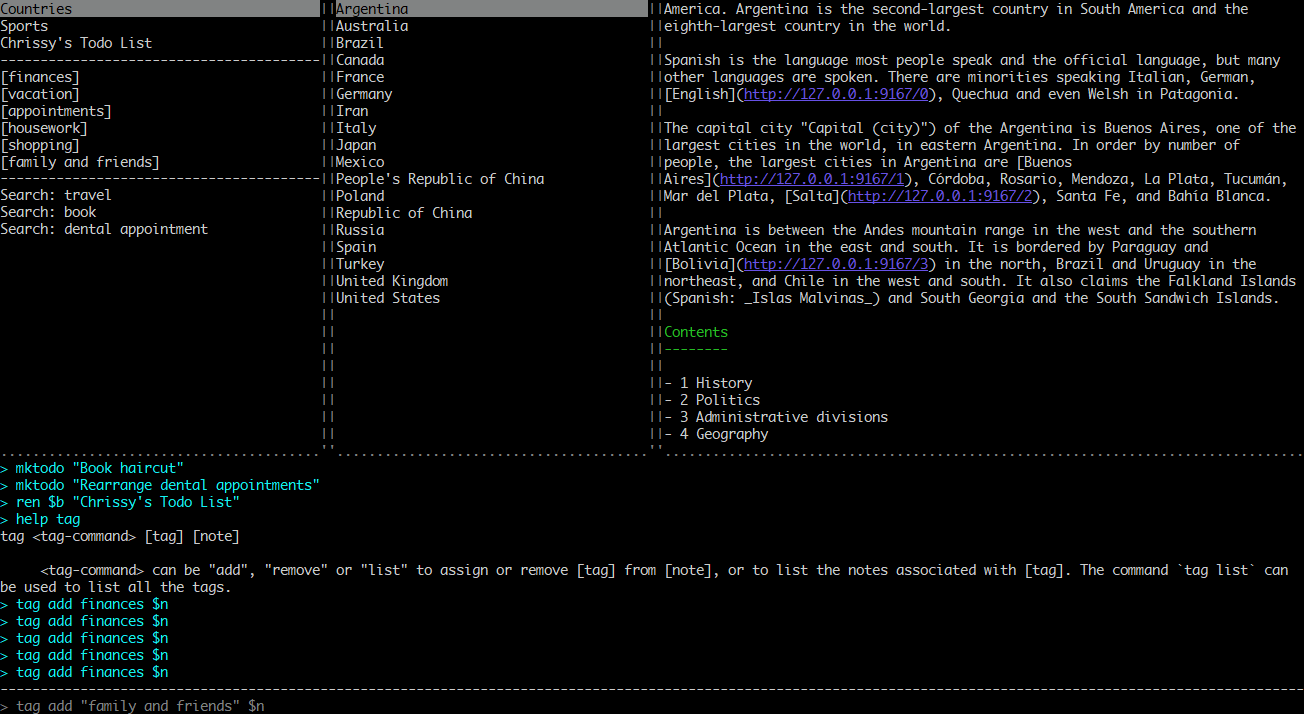
Install:
| Operating system | Method |
|---|---|
| macOS, Linux, or Windows (via WSL) | Important: First, install Node 12+.NPM_CONFIG_PREFIX=~/.joplin-bin npm install -g joplinsudo ln -s ~/.joplin-bin/bin/joplin /usr/bin/joplinBy default, the application binary will be installed under ~/.joplin-bin. You may change this directory if needed. Alternatively, if your npm permissions are setup as described here (Option 2) then simply running npm -g install joplin would work. |
To start it, type joplin.
Export notes:
joplin --profile ~/.config/joplin-desktop export ~/dest_folder --format md --notebook notes